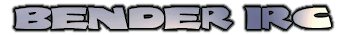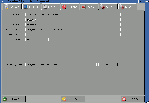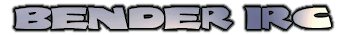
BenderIRC Homepage
- Release 1.5 -
- www.BenderIRC.de -

| Latest Version |
 |
Download Bender 1.5rc1
It`s everytime a good idea to read history and docs
before upgrading 
|
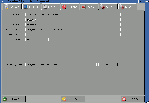 |
Download ConfigTool *BETA*
girlies it`s really beta.. pls use Bugzilla to report bugs.
FAQ: Why do I don't see images? you did not start it in the directory where depacked it. Start it via WB or be in the right directory...
|
 |
Download Picture_Plugin *BETA*
This is the first version of picture_plugin. It shows a list of logged in users
as gfx. It`s like an icq "display" but with more gfx ;-)
Feel free to suggest features
for it.
|
| 1.5r1 |
- MOTD fixed
- DECCSENDREQ build.. now dccsend is useable for buttons..
- Configtool BASIC-Release ready...
- Fixed bug in downloadpath handling..
|
| Configtool |
- added some new options
|
| PicturePlugin |
- background color changed to white , looks much better
- on startup, pp sends /ISON Requests to the server , to see who is online even if not in channel
this is usefull if you start it after you joined a channel..
- pp updates with every /ISON which is send, even if You used it.
|
|
- graphical config tool R E A D Y |
Welcome to BenderIRC
This is the BenderIRC Homepage. BenderIRC is an Amiga-Only IRC-Client. Bender offers
you any common IRC command and a free designable GUI. This means you can make
BenderIRC to look like Opus Magellan or WB 3.0 Gadtools, or Reaction. It`s full
resizeable and uses custom fonts on request. Bender comes with a package of seperate
DCC tools, to be independent from future changes and to offer you the option to
use your own DCC routines or exchange the DCC-tool with a speically adapted version
for a specific remote client. Bender brings you a full featured IRC Bot and a seperate scripting
language.
- Why Bender?
Ask #AmigaFun :-)
- Why a new IRC Client?
BlackIRC didn`t offer enough Features for me and my BOTScript.
And AmIRC costs money and is totaly overloaded. Sometime in the future Bender will
have more functions as AmIRC, but that will take some time :)
- Limits?
one: one Server <-> one client
- Bugs?
- a bug in the /server command , most times it works, sometimes it crashes.
- Plugins?
As many as your CPU can take !
Code your own with ON
Ok, let`s start. If you need help with IRC click here for IRC-Help.
Press TAB to have a NickNameCompleder
Configure your Client
The configfile is easy to setup, just start your favorite texteditor and edit the standart
BenderIRC.cfg or one the examples configs in BenderIRC/cfg/. The commands used
are explained here:
MOTD
i.e. MOTD
disable MOTD messages at startup
Querywindows
i.e. querywindows
Enable querywindows at startup.
background
i.e. background X=0 Y=0 W=720 H=480 name="progdir:ircbot.gif"
where (X,Y) is the left-top-position on the Workbench and (W,H) the width(weite) and height(höhe)
for the window. The given graphic should be exactly the same size! "Progdir:" is a special dos assign
given to all new programs and shows allways to the directory where the program was startet.
You can use a full qualified path to the gfx as well.
ICON
i.e.ICON SEQ="LOL" file="sources:smiles/icon_twisted.gif"
You can use a replacement graphic for nearly any text which is written to
the outputwindows! The given example would replace the text "LOL" with
 . You can have as many relacements in a line as you want,
and as many replacement sequences , i.e. LOL , as your system can take.
. You can have as many relacements in a line as you want,
and as many replacement sequences , i.e. LOL , as your system can take.
You should define ":-))" before ":-)" or you get this
" )" .
)" .
Limits:
not really, but you have to keep in mind,
that for a printed line all chars are matched against ALL sequences you have in your config!
This will slow down your client. I have app. 10 sequences defined in my
test config and did not get a performance decrease , but that was not a high traffic test.
If you wanne build your own icons, the backgroundcolor should be $959595 => R=149 G=149 B=149
and it should be not greater than the used font.
Button
i.e. button x=10 y=10 w=50 h=15 command="/OP %u" name=OP
a button is a normal buttongadget with the GadgetText = name , which performs the given command "command".
| %u | will be filled with the selected username in the userlist |
| %c | will be filled with the actual channel |
RELATIVEMODE available
You don`t need ANY Button!
Input
i.e. input x=10 y=450 w=700 h=15 name=eingabe
this positions the input-String-Gadget. Depending on the font, you could use a
H=0 to AUTOSET it, thats a feature of GuiEnv and if this fails don`t blame me :-)
RELATIVEMODE available
You don`t need an InputGadget!
Output
i.e. output x=120 y=30 w=710 h=440 font=helvetica.font fontsize=18
YOU NEED THIS AT LEAST!
Position the gadget over the whole window if you like that. This can be usefull for
presentation in an office or what ever you think why noone should use this Client.
If you have i.e. a conference with moderated irc sessions and you don`t want everyone
at theire places to join in or you want to project it to be visible for everybody!
RELATIVEMODE available
W and H mean here absolute positions like X and Y
Userlist
i.e. userliste x=10 y=180 w=100 h=200
Places the userlist at X,Y. Remember that there will be a ScrollerGadget to right
side of the userlist. Leave space for it!
You don`t need this Gadget!
Since 1.5b11 H means here absolute position like X and Y
Counter
i.e. counter x=10 y=390 w=100 h=15 name=BytesCounter
This Gadget shows you the actual traffic caused for this client. it does NOT
show you how much you have send!
You don`t need this Gadget!
UserCounter
i.e. usercounter x=10 y=415 w=40 h=15 name=UserCounter
Shows how much users are in this channel!
You don`t need this Gadget!
LampDisplays
i.e. Lampdisplay x=120 y=9 w=230 h=19 on=progdir:Lampan.pic off=progdir:Lampaus.pic
The Lamps show you the settings of you client. From left to right these are:
if not further noticed on=aktiv/enabled off=inaktiv/disabled
- NoColors
- NoMsgColors
- NoNoticeColors
- NoNameColors
- Translation
- HeartBeat
- Outside BOT Access
- Entertain
- BeNice-Mode
- AutoAway-Mode
- Security-Mode
You don`t need this Gadget!
Status
i.e. Status colors noticecolors msgcolors namecolors noautoaway
This is no gadget. It en/disables features at startup.
DCC
i.e. DCC ip=192.55.44.3 port=2001
That`s special. Port ist the uses DCC Port for DCC Sends! IP is the
IP used by the Bot to tell the receiver to connect to your host.
If you want to make a dcc send to anyone outside your LAN , enter here the IP for your internetgateway ( router )
and activate IP-NAT-PORT-FORWARDING on Port 2001 (s.a.) to your local machine same Port ( 2001 ).
It will work! If you have a dynamical IP on your Router like most DSL / Dial-UP users will
have, you have to change the IP on the settings everytime your router gets a new IP!
Download
i.e Download Pfad=Amitcp:blackirc/downloads
Here your incoming DCC Files will be downloaded to.
log
i.e LOG logfilename=dh2:bender.log
sets new logfilepath&name.
MESSAGES
i.e MESSAGES QUIT="your quitmessage"
sets new quit message.
Server
i.e. name=testchannel Server=irc.phat-net.de Nick=BenderIRC channel=#AmigaFun port=6667
The server settings. Ignore name for now. the rest should be self explaing
|
Relativemode
You wanne have your gui resizeable?
RELATIVE work at the moment only for BUTTON. INPUT and OUTPUT use other systems:
set this gadget relative to a windowborder!
i.e. output X=5 Y=5 W=-5 H=-5 RELATIVEH RELATIVEW
will setup the outputgadget to be 5 pixels away from each windowborder.
But: the resizing works typical only for the right and bottom border. Why?
because you in/decrease window on the lower right corner.
Input & Output
- RELATIVEX: sets X value as offset from the right border. Default is left border
- RELATIVEY: sets Y value as offset from the bottom border. Default is left border
- RELATIVEW: sets W value as offset from the right border. Default is width in pixels.
- RELATIVEH: sets H value as offset from the bottom border. Default is height in pixels.
You can use these options in any order and any combination with this result:
a value Y= -20 will indicate , that if i.e. relativeY is set, you want the upper border
of the gadget 20 Pixels away from the window border , direction top border. A positiv value
would indicate that you wanne have it outside of the window!
Same thing with the right border : - indicates direction is inside window, + will be outside.
| example: |
|---|
| X=10 Y=10 W=100 H=15 |
Gadget will always have the same position and size. |
| X=10 Y=-90 W=100 H=15 RELATIVEY |
Gadget will always postion 90 pixels away from bottom border with same size. |
| X=10 Y=10 W=-10 H=-10 RELATIVEW RELATIVEH |
Gadget will always keep the left/top position, but will stay 10 pixels away from the bottom/right border |
| X=10 Y=-30 W=-10 H=-10 RELATIVEW RELATIVEH RELATIVEY |
Gadget will always position at 30 pixels from bottom border an will end at 10 pixels from
bottomborder and 10 pixels from rightborder. As result, you will move it with the bottom border :) |
These feature is *BETA* don`t asume that it will be in the next release like it is today!
It will change!!
|
|
Installation
It could not be easier. Assign the subdirectory bin to "bin:"
or copy the content to your bin: Volume. "bin:" is mostly part of the
amitcptree. if not already done, assign c: bin: add
i.e. "assign bin: benderirc/bin add"
and mosttimes you need to assign libs: .../benderirc/libs add
Copy the fonts to your fonts: if you wanne use xen.font. if not , topaz is used. If
you have set a font for the outputwindow this one will be used.
if you can`t install it, wait for the InstallScript, could not take to much time
this should work
(one time) : copy Benderirc:env/#? env: all
Add to your s:user-startup
assign benderirc: path.../BenderIRC
assign c: benderirc:bin add
assign libs: benderirc:libs add
assign fonts: benderirc:fonts add
with a texteditor and the PATHs for set & unset arguments!!.
change your NICKNAME too!.
Channels can be found here.
|
|
Plugins
|
|
Oh yeeear PlugIns! These are great!
You want to have something done which
Bender does not offer, write a plugin, send it with installdocs to plugin@benderirc.de
and let others have it too.
| How to build one? | |
| Easy, take one of the ExampleSources and rewrite it! |
| In one of the next releases i will add an irc.library with alle needed code
like color decoding aso. |
|
How to register a Plugin?
| |
|
Send a register message to the BenderClient you wanne register to
|
|
BenderClients listen to UDP packets on a given port. Any Bender will setup an
udp server port in the portrange from 54321 -> 65535, beginning with 54321 and going
up the list of port until it can bind to that port.
If another bender is listening to the port it can not bind an skips to the next free port.
Your Plugin has to send his udp listening port his name and its priority +-2^8 to bender:
matching these args: REGISTER/S,localhost/N/K,NAME/K,pri/N/K
Example: REGISTER localhost=3000 name="myNewPlugin" pri=0
To unregister it has to send another message to bende:
matching these args: UNREGISTER/S,NAME/K,PORT/N/K
Example: UNREGISTER name="myNewPlugin" port=3000
|
|
What does your Plugin get?
| |
|
Rawlines, like Bender gets them.
|
- After sending a register message to bender you will receive an ok-message
from that bender you registered to, on you given udp listening port.
"001 OK" and "002 #CHANNELNAME"
- You can get a "999 QUIT" from a Bender which means
that this bender will no longer serve you. This will happen if Bender quits, or
if someone entered a flush plugin command.
- All other messages are RAW IRC Lines directly from the
IRC Server
|
|
And now?
| |
|
Process & Send Data from/to BenderIRC
|
|
Parse the lines yourself if you whish or wait for an earthquake or whatever your Plugin will
wanne do. Everytime Bender gets a new Line it will send this like to ANY registered
plugin via UDP.
|
|
What you don`t have to do!
| |
|
Answere to IRC Server Messages!
|
|
Because Bender is handling these too and i don`t know what nervous
server demons do if they receive two or more answeres.
|
|
OK, my script wants to send something to the channel!
| |
|
Ok, just send it to the Bender port your plugin has found.
|
|
Send an UDP packet to the port you have found that a bender uses. If you don`t
register or unregister, everything will be processed like it was entered in the input gadget.
If you wanne show up in the display gadget only, send an "/ECHO ..." message. If you wann
have it in the channel, remove the leading "/ECHO".
Scriptwriters beware of sending hidden texts to the Channel!
Bender can reroute your lines to the display gadget on request and it won`t be funny
anymore ;-) . Ok, if you wanne output to the channel and to the display gadget,
just send two packets!
|
|
Something else?
| |
|
No , not really.
|
- As you can imagine now , your plugin is no Script! Your Plugin is a standalone
programm which receives and send tcp packets. It has all resources of your amiga
and can do what ever you wanted on IRC!
- Security The PluginSystem is not secure by nature!
If you send a udppacket from a remote host to a listening bender port, it will be
handled as it was from a local plugin . This opens ways of attacking your amiga!
If the Security option is set any incoming packets except register and unregister
messages are not handled! If Security is on, noone will be able to take over your client,
your channel, or something else. All plugins will get theire rawlines and cann process
them, but that`s it!
There is another way to be secure noone else will send you packets
enter this line if you run MiamiDX :
ipfw add 1001 drop udp from not 192.168.0.0:255.255.0.0 to any 54321-54300 via eth0
or
ipfw add 1001 drop udp from not any to any 54321-54300 via eth0
Use the first one, if you want to allow access from your LAN , and the second if you don`t trust anyone
or you are on a dial-up connection without a LAN.
- The funny part ist, that you can all forget that, if you are on a LAN and your router does not explicitly
forward incoming UDP packets on the shown ports to your host! *G*
|
|
| LogWriter |
LogWriter is a simple RAW line logfile writer. Which does nothing more than
outputing every line it gets to a file or a window depending on where you
redirected the output..
|
| ColorLogWriter |
ColorLogWriter is an advanced logfile writer. Which decodes IRC colorsequences for shell output.
everything else works like logwriter.
|
| html |
This plugin grabs WWW URLs and uses httpget ( benderirc/bin ) to get this URL from the
webserver and uses mltiview to display it. This works only
if you have an html.datatype installed!
|
| html2 |
This plugin does the same thing as html.plugins, but does not react immediatly to
the URL. Instead it displays the link in a windows and get the webpage if you click
on it.
|
| Triggergrab |
Do you know these ad bots with there trigger ads in the channel window?
You will like this plugin! *G*
|
| Serverlist |
If you start this plugin, you will get a window with all kown irc-servers. Loading the databse could take
a long time. 365 Server are kown to BenderIRC by now. If you wanne add one yourfself, just make a
textfile like you find it in servers and place it under a name and netdirectory.
You need a "envarc:benderirc/server" containing the diretory where to find the servers i.e.
"benderirc:server"
|